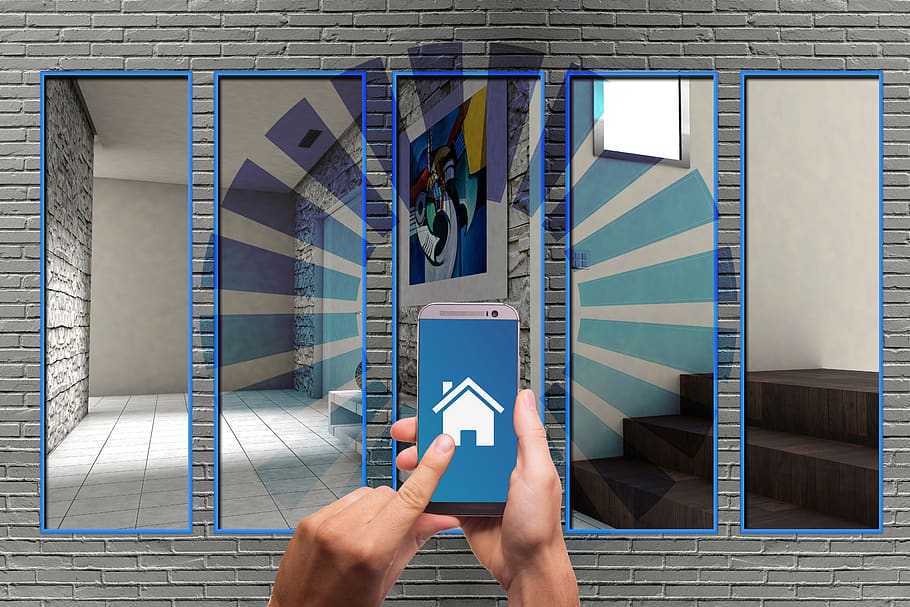Introduction
Over 50% of internet traffic comes from mobile devices and that shows no signs of slowing. Web developers and designers alike struggle to stay up-to-date with the countless platforms, devices and updates. Web professional manage the mobile challenge through responsive design. In 2015, Google’s updated algorithm incorporated a website’s “mobile friendliness” to determine where a company’s website ranks in its search engines results pages (SERPS). The algorithm scans each website page for design elements, load times and best mobile practices. The search engine penalizes websites that don’t abide these standards.
To truly appreciate how responsive design has changed development it is important to understand the history of web development prior to responsive development. Let’s have a look.
History of Web Development Prior to Responsive Design
First developed in the early 2010’s, this was developed as interactions between end-users and their devices have evolved. Before the rise of responsive design, webmasters were responsible for managing and building multiple versions of the websites.
In 2011, Ethan Marcotta changed web development and SEO through his release of “Responsive Web Design.” His definition includes standards for media queries, flexible images along with fluid layouts that make it easy for a user to scroll through a website. This made things much simpler for web developers and businesses alike because now there is one design for all devices. I will now go over the rules in detail.
The Rules of Responsive Design
The Responsive Web Design Approach (RWD) decides which web pages does well on devices and whether it adapts to screen or window sizes. This section will go through the nuts and bolts of these standards and how it has changed web development and design.
- Screen size is the focus, not on the device: Friction on smaller screens is inevitable. That makes it harder to narrow a desktop layout for viewers on mobile viewers, while doing the reverse is easier. There are several factors that a designer can take to get around this predicament. They can prioritize the menu options and remove any distraction that takes away from the page’s purpose. It’s also important to make everything easy to tap as well as eliminating unnecessary information fields and forms. Highlighting the CTA along with the filter and search functions are also important steps in this direction.
- HTML is served to all devices and page elements are reshuffled: HTML code through CSS, which determines the layout of the webpage, is used to change the appearance of a webpage. Instead of creating a separate website and code-base for wide-screens, a single code base will support users with different viewpoints. Responsive design causes the page elements to be reshuffled as viewership shrinks or grows. For example, a three-column desktop design could reshuffle to a single column on an iPhone or two columns on for a tablet.
- Content-based breakpoints should be used instead of device-based ones. Breakpoints that are determined by content is far better than breakpoints determined by device because we believe design should support content. Many other agencies do it the opposite. There are about six different breakpoints, whether it is a 2000px-wide desktop or a television screen. That said, it’s important to emphasize that breakpoints should be kept at a bare minimum.
- Nested Objects: An obstacle that any website developer or designer would face is managing the site’s elements. When you think about it, having many different elements dependent on each other is difficult to control. A way around this would be to wrap the elements in a container. That keeps them easy to follow, organized and appealing to look at. In this situation static units such as pixels can be a great help because they are useful for content that should not be scaled, like logos.
- Max values and Minimum Values: In some cases it can be an advantage that content takes up the width of an entire screen, like on a mobile device. That does not make sense for TV screens.
Takeaway
Responsive design has undoubtedly changed web development. Imagine having to maintain several different versions of the same website. That would cost money and most importantly, time. With responsive design that is no longer a problem As more and more of our online interactions shift to mobile, getting responsive design done correctly will become even more important. This blog post covered the history of responsive design and how it has fundamentally changed web development.
The next post will go through how responsive design is reshaping SEO. High usability scores lead to more conversions and repeat visitors. The next post will address not only SEO, but the role of responsive design in the customer journey. Every element of element of the customer journey is underpinned by design. That applies to branded searches, traffic and positive reviews from customers.